In the vast universe of programming languages, C++ stands out like a superhero in a sea of sidekicks. It’s powerful, versatile, and packed with features that can make even the most mundane tasks feel like an epic adventure. But before diving into the depths of this coding wonderland, every aspiring programmer needs to tackle the legendary “Hello World” code.
Table of Contents
ToggleUnderstanding C++ Hello World Code
C++ Hello World code represents the simplest form of a C++ program. This code demonstrates essential elements like #include <iostream>, which allows program interaction through standard input and output.
The main() function serves as the entry point for execution. Inside this function, std::cout << "Hello, World!"; outputs the text to the console. Each statement ends with a semicolon, marking the conclusion of that line of code.
Using return 0; indicates successful termination of the program. Developers often learn to structure their programs correctly through this example. The simplicity of Hello World makes it an effective starting point for understanding syntax and semantics in C++.
New programmers can modify the string within the cout statement to display different text. This flexibility encourages experimentation and reinforces learning.
Every element plays a role in the overall functionality of the program. Including the iostream header is crucial for the essential input-output operations. Code structure and syntax become second nature with practice and familiarity.
Developers can begin debugging their C++ skills with this straightforward program. Combining these elements forms a foundation for more complex concepts later. mastery of the Hello World code leads to further exploration of C++ features such as variables, loops, and functions.
Setting Up Your Development Environment
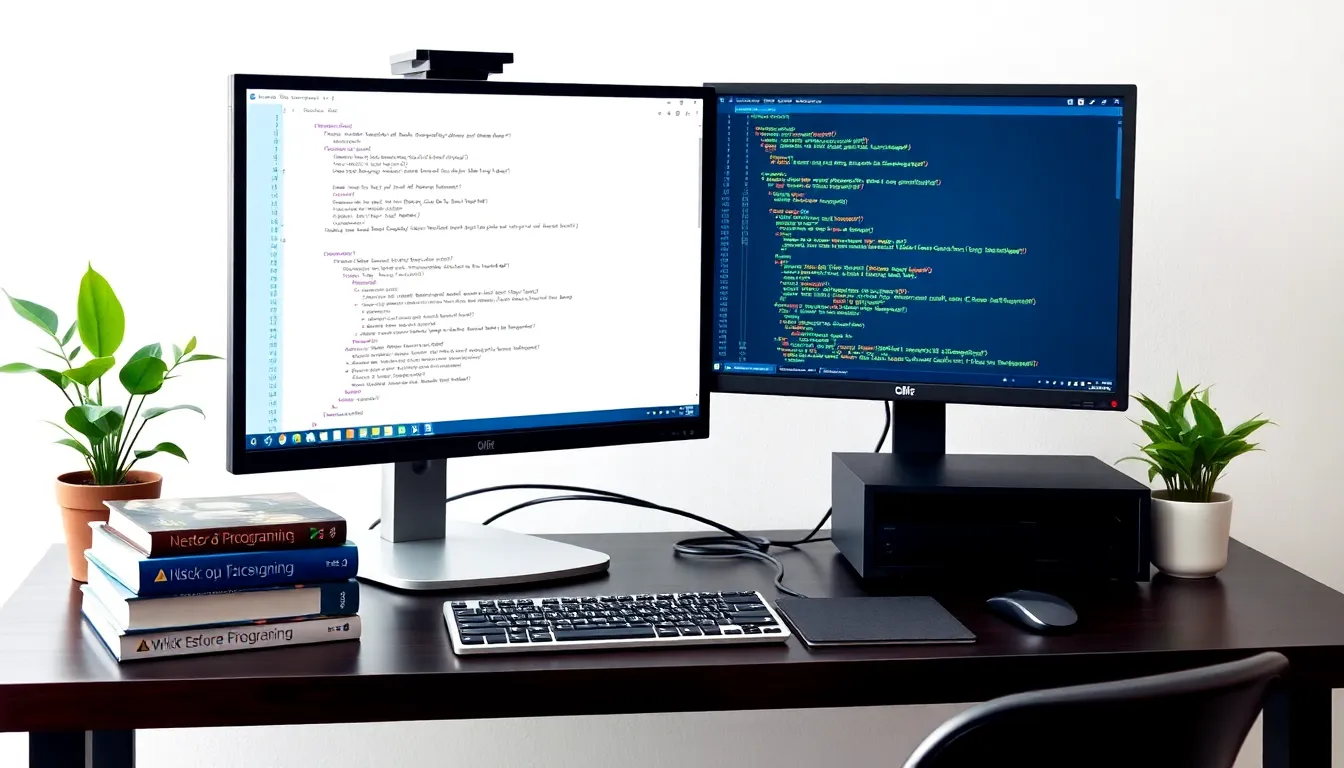
Setting up the development environment for C++ programming is crucial for writing and executing code effectively. This section covers essential steps, including installing a compiler and selecting an IDE.
Installing a C++ Compiler
Installing a C++ compiler is the first step in creating a development environment. Several options exist, including GCC, Clang, and Microsoft Visual C++. GCC is popular among Linux users and can be installed using package managers like apt or yum. For Windows users, MinGW provides access to GCC with easy installation. Clang serves as an alternative compiler offering modern features and compatibility with various platforms. Users can choose Microsoft Visual Studio for a full-featured experience, which includes an integrated compiler. Compatibility with the operating system influences the choice of compiler, so selecting one that meets specific needs is important.
Choosing an Integrated Development Environment (IDE)
Choosing an Integrated Development Environment (IDE) simplifies the coding process significantly. IDEs streamline coding by providing essential tools in one package. Popular options include Code::Blocks, Eclipse, and Visual Studio. Code::Blocks is lightweight and suitable for beginners, while Eclipse offers advanced features for experienced programmers. Visual Studio integrates powerful debugging tools and a user-friendly interface. Factors such as project size, programmer expertise, and personal preferences can guide the selection of an IDE. Ultimately, selecting the right IDE enhances productivity and supports effective C++ programming.
Writing Your First C++ Hello World Program
Creating a C++ “Hello World” program serves as an essential introduction to coding in this powerful language. This program demonstrates fundamental syntax while allowing beginners to experiment and explore.
Basic Structure of C++ Program
A C++ program follows a specific structure that includes essential components. The program begins with #include <iostream>, which allows access to input and output functions. The main function, defined as int main(), serves as the starting point for execution. Curly braces {} enclose the body of the main function, indicating where the program logic resides. Statements within this block must end with a semicolon. Each program concludes with return 0;, signifying successful termination.
Code Breakdown
Looking more closely at the code, std::cout << "Hello, World!"; is the key line that outputs text. The std::cout refers to the standard output stream, enabling interaction with the console. The insertion operator << directs the text “Hello, World!” to be displayed. Quotation marks around the text indicate it’s a string literal. Each line of code must terminate with a semicolon, a requirement in C++. Upon execution, this simple program prints “Hello, World!” to the screen, making it an excellent starting point for budding programmers.
Compiling and Running the Program
Compiling and running the “Hello World” program requires specific steps. The process can vary depending on the method chosen.
Using the Command Line
Using the command line involves a straightforward approach. Start by saving the program in a file with a .cpp extension, for example, hello.cpp. Open the command prompt or terminal and navigate to the directory containing the file using the cd command. Compiling the program requires a compiler like GCC. The command g++ hello.cpp -o hello compiles the code and creates an executable named hello. To run the program, enter ./hello for Linux or hello.exe for Windows. The console displays “Hello, World!” confirming successful execution. This method offers immediate feedback, ideal for quick testing and debugging.
Running in an IDE
Working within an integrated development environment (IDE) simplifies the process. After opening the chosen IDE, create a new project or file and include the “Hello World” code. Most IDEs, such as Visual Studio or Code::Blocks, provide a built-in compile and run option. Clicking the “Run” or “Build” button executes the program. The output appears in a console window within the IDE, showing “Hello, World!” This approach integrates editing, compiling, and running, enhancing productivity and reducing errors. IDEs often include additional features like debugging tools, making them suitable for both beginners and experienced developers.
Common Mistakes and Troubleshooting
Many new C++ programmers encounter common mistakes when first writing the “Hello World” code. Forgetting to include #include <iostream> results in compilation errors, as the program won’t recognize the input-output library. Not placing the code inside the main function also causes issues, leading to undefined behavior.
Syntax errors frequently occur, particularly with missing semicolons at the end of statements. Each statement in C++ requires a semicolon, so omitting one prevents successful compilation. Another key error involves mismatched braces; ensuring that all opening braces { have corresponding closing braces } is crucial for proper structure.
When troubleshooting, reviewing error messages helps identify problems. Compilers provide diagnostic messages that specify the file and line number of errors. These messages guide users in correcting their code.
Additionally, users might experience issues during compilation, especially when selecting a compiler. If using GCC, verify it’s correctly installed; errors may arise from incorrect installation paths or missing dependencies. Using MinGW on Windows requires ensuring that the environment variables are properly set.
Debugging tools within IDEs can significantly aid in identifying issues. Integrated Development Environments like Visual Studio feature error highlighting and built-in debuggers that make finding and fixing mistakes easier. Utilizing these tools enhances the learning process for beginners, promoting a smoother coding experience.
Practicing error handling through consistent coding practice allows new programmers to recognize and correct their mistakes more easily. By addressing these common pitfalls, they can progress confidently in their C++ programming journey.
Mastering the “Hello World” code is a vital first step for anyone venturing into C++. It not only introduces essential programming concepts but also builds confidence in writing and executing code. As new programmers experiment with modifications to this simple program, they lay a strong foundation for tackling more complex topics in C++.
Choosing the right tools and understanding common pitfalls further enhances the learning experience. With practice and perseverance, the journey through C++ programming can be both rewarding and enjoyable. Embracing the challenges ahead will undoubtedly lead to greater proficiency and creativity in software development.




